Do more in less time. Let the automatic break timer keep you on track during breaks. For advanced lifters, track your TuT (Time under Tension) for each set with the automatic set timer.
How can I keep track of my rest times between sets?
How can I track my Time under Tension (TuT) for each set?
How to rest for the right amount of time between sets?
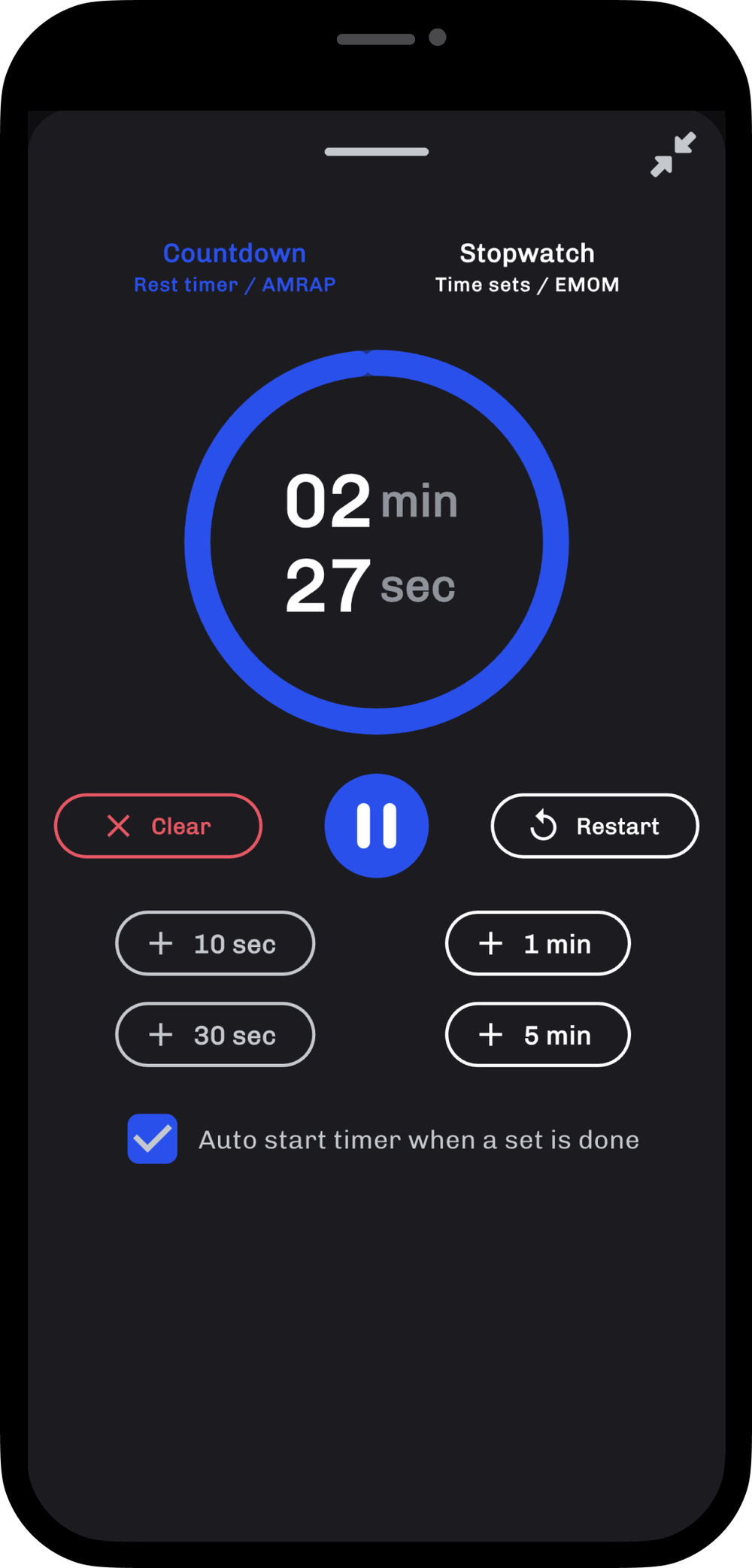
The automatic break timer helps you stay on track during your workout. Set the timer to automatically start when you finish a set, and it will alert you when it's time to start your next set.
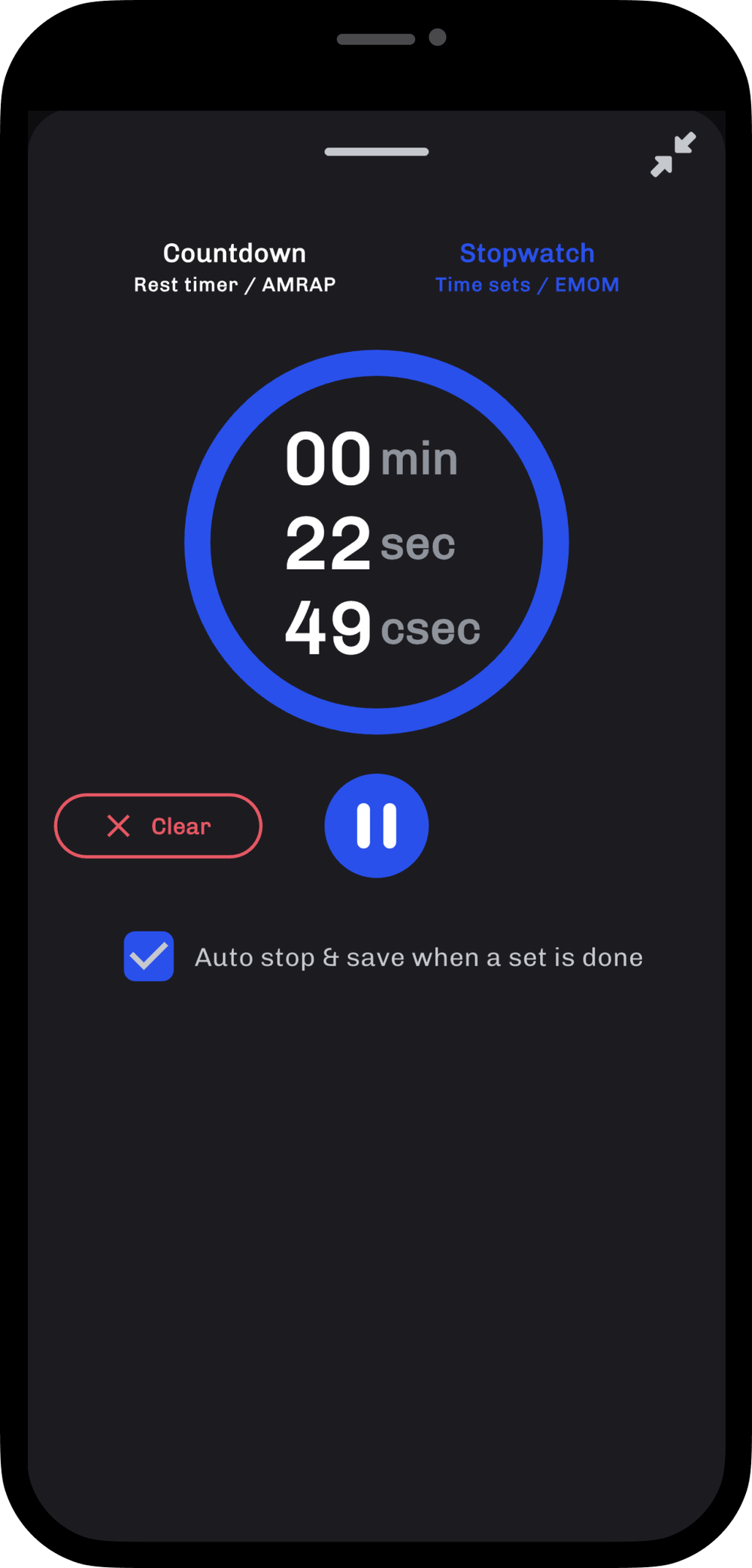
The automatic set timer helps you track TuT (Time under Tension) and rest time between sets. Set the timer to automatically save your set time as soon as you mark a set as done.
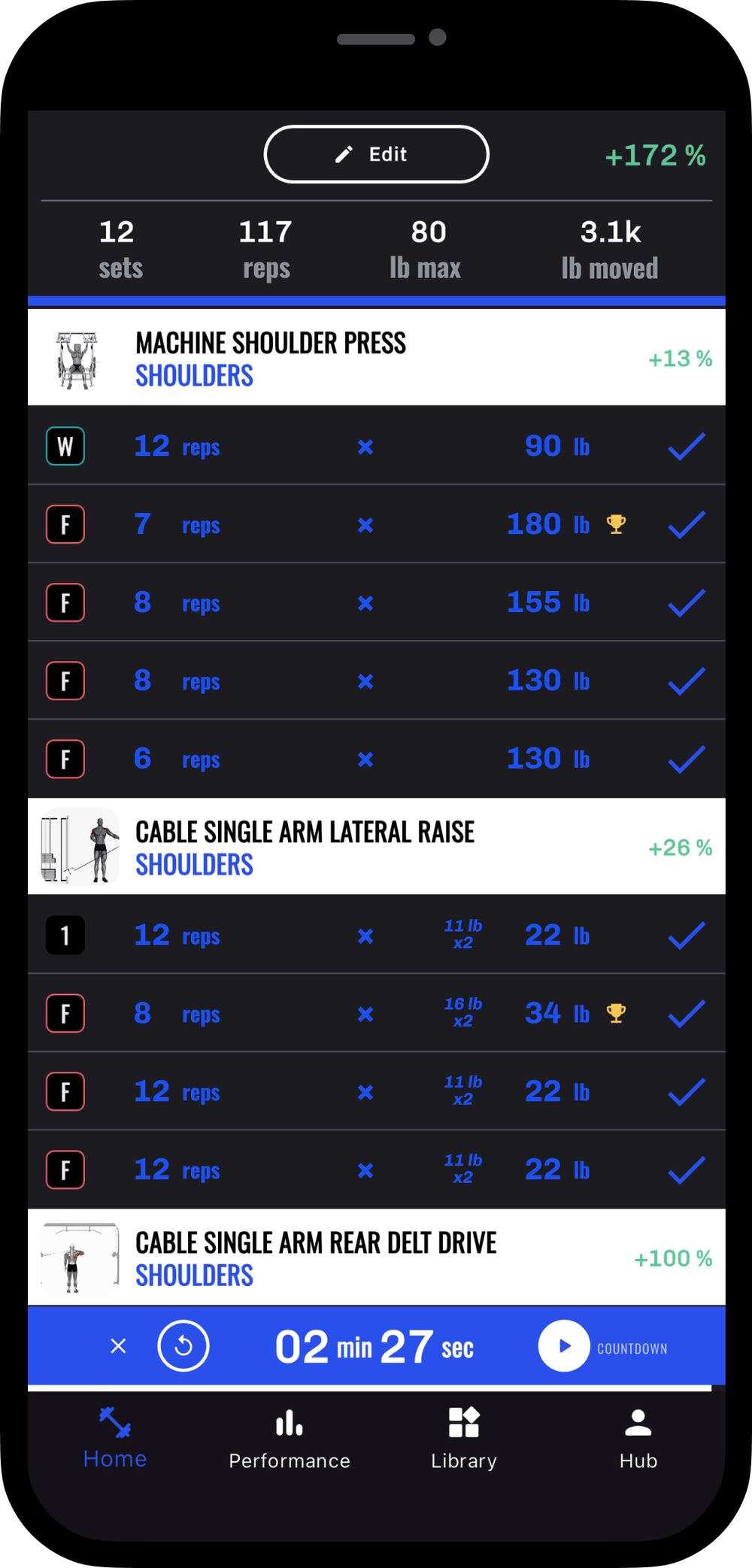
The docked timer let's you see your break timer or set timer at a glance. You can start, pause, or reset the timer without leaving the workout screen.